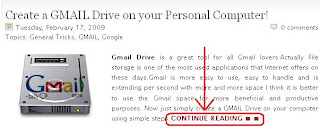
Well To day i was busy making a template for my Friend so did not got time to write new posts to this blog,
at this time i was free so i though to post a quick trick for all you guys, i know many of you do not know how to make your posts small having a read more botton or continue reading button so here is an article for you guys,
Making your posts expandable is just 2 steps process this is a great hack . i will not write about the qualities of this hack and why should you add this code to your blog, because i dont have much time to write about these comming to the point
Login to your blog and edit your blogger layout and then html click on the expand widget templates.
Now find
and replace it with the following code
var thumbnail_mode = "float" ;
summary_noimg = 230;
summary_img = 140;
img_thumb_height = 100;
img_thumb_width = 100;
</script>
<script src='http://files.bloggerplugins.org/excerpt.js' type='text/javascript'/>
</head>
now 2nd step, now find
and replace it with following code,
<data:post.body/>
<b:else/>
<div expr:id='"summary" + data:post.id'>
<data:post.body/>
</div>
<script type='text/javascript'>
createSummaryAndThumb("summary<data:post.id/>");
</script>
<span style='padding-top:5px;;float:right;text-align:right;'><a expr:href='data:post.url' rel='bookmark'><b>Read more >></b></a></span>
</b:if>
if you want a image instead of Text (read more) just replace the read more with
Now you are done save your template and enjoy new look of it.. any questions ? ask in comments








